1.아파치 서버 설치
2.svn설치 (git이랑 비슷 github는 항상 퍼블릭)
visual svn사용
1..APACHE 설치

원격데스크톱에서 저 사이트 클릭
https://archive.apache.org/dist/httpd/
Index of /dist/httpd
Index of /dist/httpd Apache HTTP Server Source Code Distributions This download page includes only the sources to compile and build Apache yourself with the proper tools. Download the precompiled distribution for your platform from binaries/. Important Not
archive.apache.org
쭈~욱 내려서
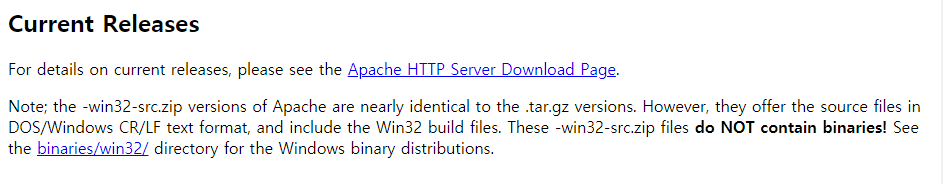
이 링크 클릭
https://archive.apache.org/dist/httpd/binaries/win32/
Index of /dist/httpd/binaries/win32
Index of /dist/httpd/binaries/win32 Important Notices Name Last modified Size Description Parent Directory - patches_applied/ 2020-07-06 14:16 - symbols/ 2020-07-06 14:16 - LEGACY.html 2020-07-06 14:17 5.6K TROUBLESHOOTING.html 2020-07-06 14:16 2.7K apache
archive.apache.org

이걸로 다운

설치 시작

요런식으로 입력
기본도메인,월드와이드웹도메인,관리자 이메일

계속 넥스트넥스트 인스톨 하면 설치 완료
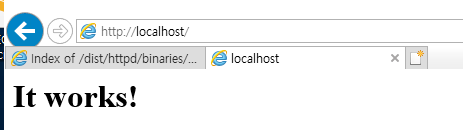
서버 잘 설치됬나 확인하기 위해 검색창에 localhost검색

방화벽설정창에서 인바운드규칙 > 새규칙 > 두번째 포트 선택
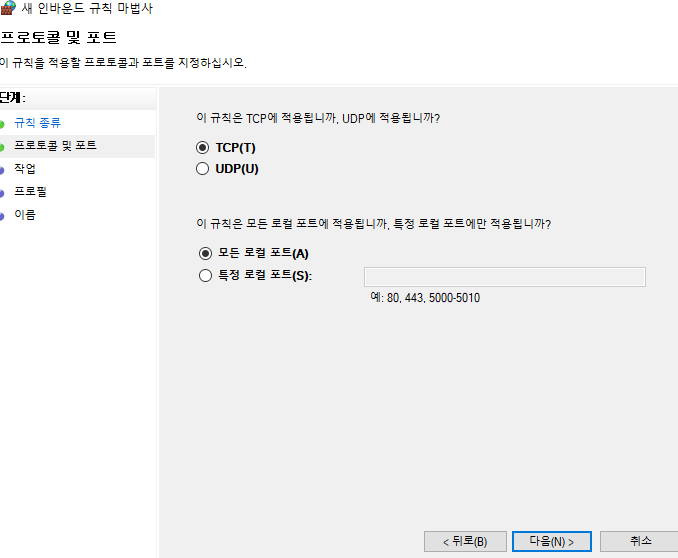
TCP, 모든 로컬 포트 선택
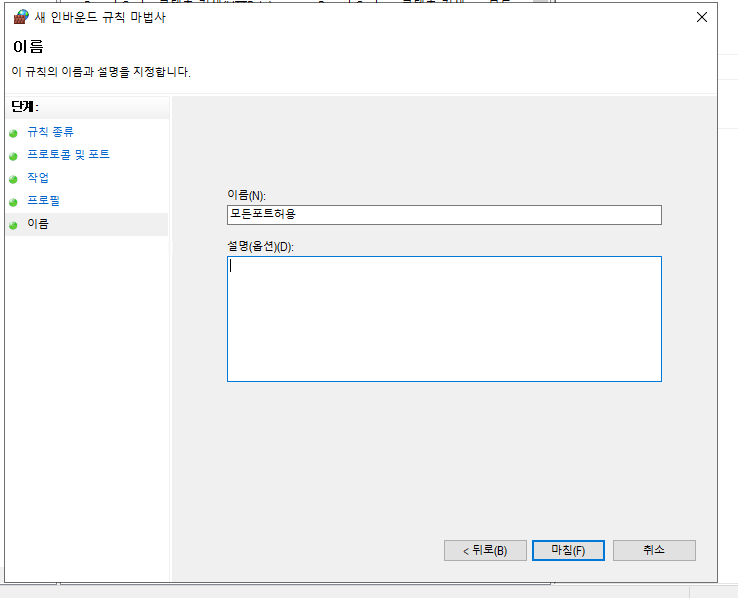
모든포트허용 후 마침

그럼 이렇게 생김

일반 aws홈페이지에서 보안그룹 클릭

인바운드 규칙 편집

이렇게 입력 후 저장

내 도메인검색후 이렇게 뜨면 완료
'프로그래밍' 카테고리의 다른 글
| SVN서버 설치, 셋팅 (0) | 2021.07.06 |
|---|---|
| 내 도메인에 카카오 지도 띄워보기 (0) | 2021.07.05 |
| 도메인구매, 도메인포워딩, 서버구축하기 (0) | 2021.07.02 |
| aws웹서버 구축, 언어 설정, 암호 변경 (0) | 2021.07.01 |
| [JAVA]JDK 설치 방법 , 환경변수 설정 (0) | 2021.06.30 |



